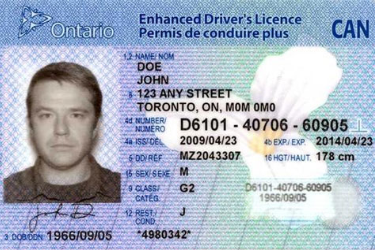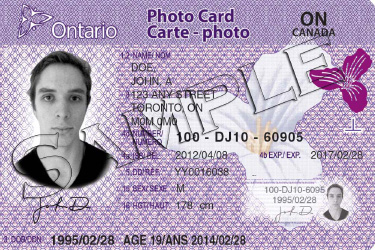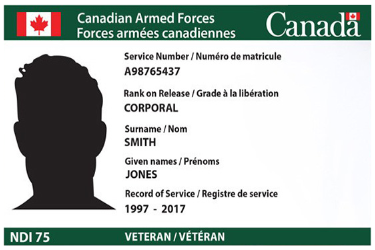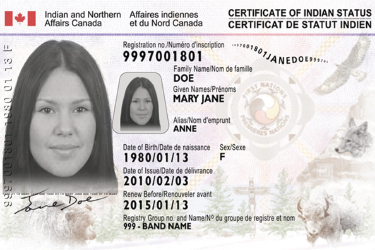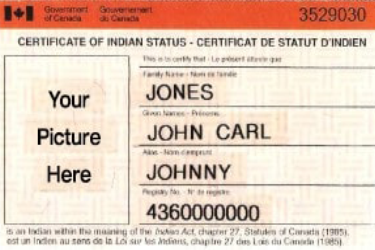Wondering what to expect on the day of your security guard or private security test? Find instructions and guidance below and on the Candidate Protocol page.
Exam Instructions
Please read the following instructions thoroughly so you understand how to successfully complete your examination.
- Log in to your exam portal 15 minutes before the scheduled exam time.
- A link to the video conference will appear approximately 15 minutes prior to the start of your exam session.
- Have your government-issued identification ready to show the invigilator.
- Workspaces must be completely cleared.
- After selecting the link to join the video conference, you will be placed into a waiting room.
- The invigilator will verify each candidate's identification and workspace individually. After the verification process is complete, candidates will be returned to a waiting room.
- Then, all candidates will be brought back into the main meeting, where the invigilator will go over the rules and share exam access information.
- You may review your answers at any point during the exam.
- If you have a question during the exam, please raise your hand.
Remember
- Late arrivals will not be allowed to join the exam session. Please log in 15 minutes before your scheduled exam time.
- Tablets and cellphones will not work for the exam.
- Perform a System Readiness Check to ensure your system meets minimum requirements for the online exam.
Technical Requirements
-
Desktop or Laptop
A desktop computer or laptop is required for video conferencing. Smartphones, tablets, and other mobile devices cannot be used for your exam. -
Video Conferencing
Browser access or local installation of the video conference tool on your desktop or laptop (a personal account is not required to participate in the exam). -
Webcam
A webcam that is compatible with the video conference (built-in or external). -
Microphone
A microphone that is compatible with the video conference. -
Reliable Internet
A reliable high-speed internet connection.
To ensure a successful exam experience, be sure to:
- Read all instructions, rules and regulations carefully.
- Test the video conference’s audio/video capability.
- Plug in your laptop.
- Review the identification requirements and have your ID ready when logging in.
- Ensure your workspace is clear of all items.
- Close all other applications and browsers.
- Use the washroom prior to logging in to the exam portal. Washroom breaks are not permitted during the exam.
Testing Rules and Regulations
At the time of login:
- Please ensure your workspace is clear of all items.
- No other applications or browsers are to be open or viewed at any time during the exam.
- Store all personal items away from you, including electronic devices and cell phones. These should be powered off for the duration of the exam.
During the exam:
- You must stay at your workspace for the entire duration of the exam. Excessive movement will not be tolerated.
- No other applications or browsers are to be open or viewed at any time during the exam.
- Food and drink are not permitted.
- Invigilators may answer administrative questions only. If you have a question, please raise your hand before speaking.
- You will be able to keep track of how much time is left in your exam by viewing the exam clock located on the right pane of your exam screen. When the time on the clock runs out, your exam will be automatically submitted for scoring regardless of whether all questions have been answered.
- If you complete your exam before the time on the clock runs out, you may submit your answers for scoring. Please make sure to leave the meeting quietly and without disrupting the other candidates who may still be writing.
Remember
- Washroom breaks will not be permitted during the exam. Please ensure you have used the washroom prior to logging in to the exam portal.
- Candidates removed from the exam session for misconduct or for failing to follow guidelines or policies will lose their prepaid exam fee and will be required to pay the full amount again to reschedule for another day.
Misconduct
If the online invigilator determines at any point during the exam session that exam security has been compromised, he/she will terminate the exam. Any candidate discovered cheating, using unauthorized materials, having study material at their workspace, or impersonating a candidate will have their exam terminated and will receive a mark of zero (0).
The invigilator may also terminate an exam for any of the following reasons:
-
Reading and/or answering questions out loud, making loud noises.
-
Use of electronic devices (cell phone, tablet, e-reader, headphones etc.).
-
Smoking, eating, or drinking during the exam session.
-
Any disruption that may interfere or affect the progression of the exam, including lack of basic computer skill.
-
Talking, attempting to communicate with anyone other than the invigilator, or excessive movement.
Result Delivery
You will receive an email within two business days of the exam date notifying you that your results are ready.
Acceptable Identification (ID)
To access your online exam, you must produce original, valid, unexpired, government-issued (from any country) photo ID to prove your identity. This document will be verified by the invigilator through webcam.
Health cards and social insurance cards are not considered an acceptable form of valid identification for the private security exam.
Acceptable ID includes but is not limited to:
-
Any valid driver's licence
-
Ontario enhanced driver's licence
-
A valid passport from any country
Failure to produce acceptable and valid identification will result in your removal from the exam session, loss of your prepaid fee, and you will be required to pay the full amount again should you wish to reschedule.
Avoiding Name Discrepancies
It is the responsibility of the candidate to ensure that the name used at the time of registration matches the first (given) and last (surname) appearing on their identification. There are no exceptions, regardless of which name you choose to be referred to or if there was a mistake on the original identification document. If the name on the email containing your Training Completion Number (TCN) does not match your identification document, this will need to be corrected prior to the day of your scheduled exam date. Please email sgt@serco-des.ca at least one business day before your exam. Failing to do so will result in being removed from the exam session, loss of your prepaid fee, and you will be required to pay the full amount again should you wish to reschedule.
Remember
- The start of the exam session will not be delayed for candidates who are gathering their identification.
- Have your government-issued identification ready to show the invigilator. Photos of identification on your cell phone or computer will not be permitted to prove your identity.